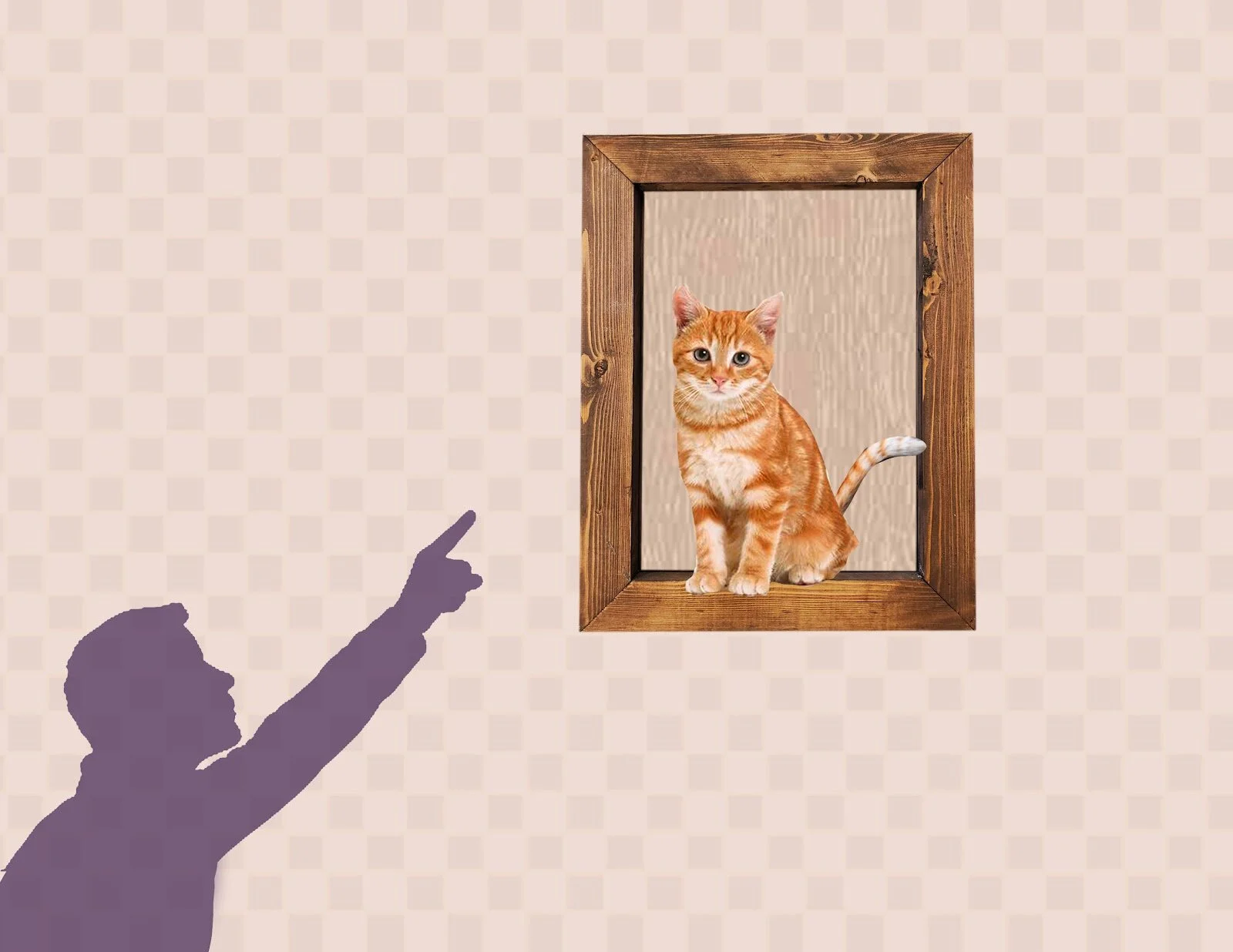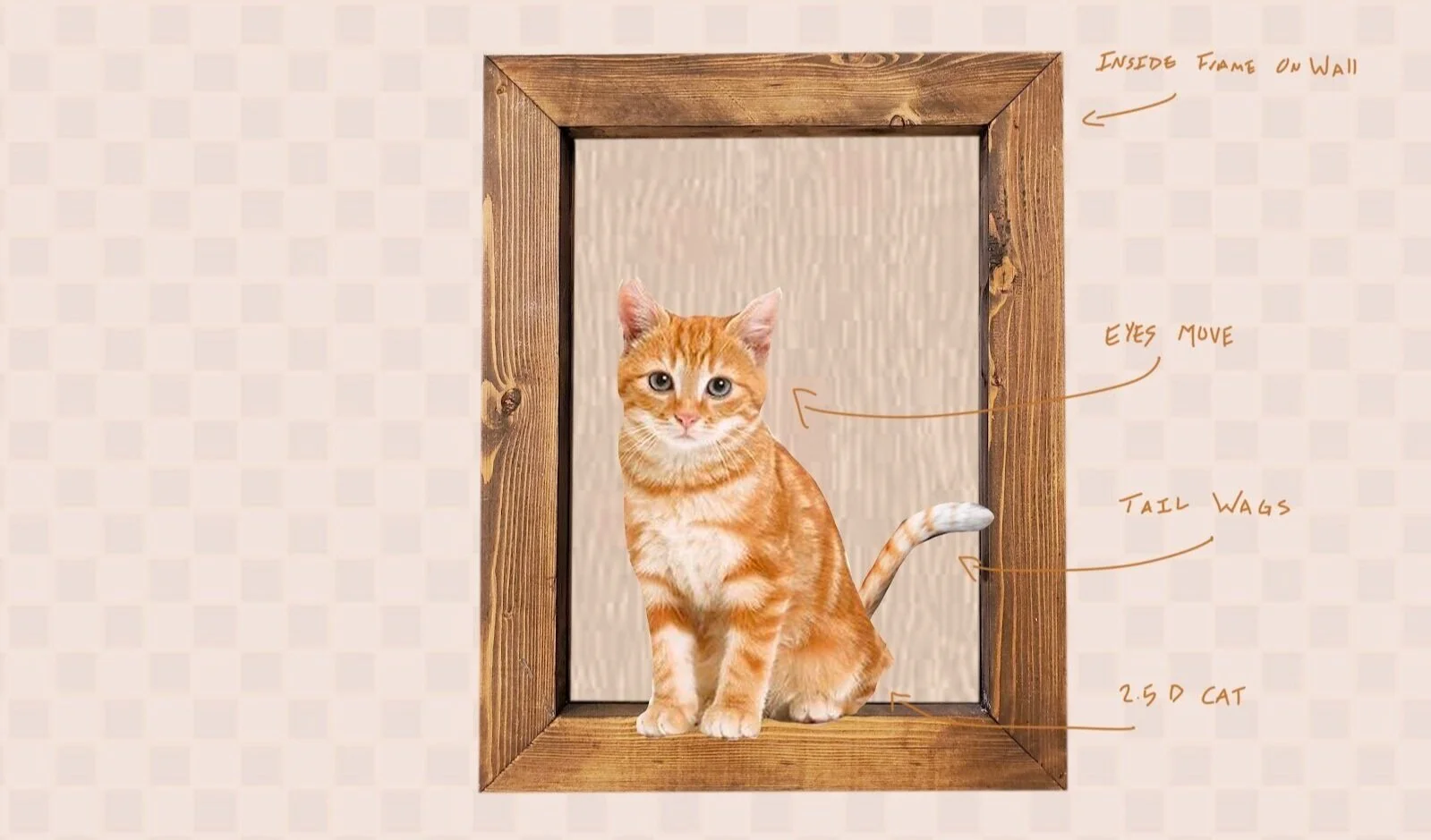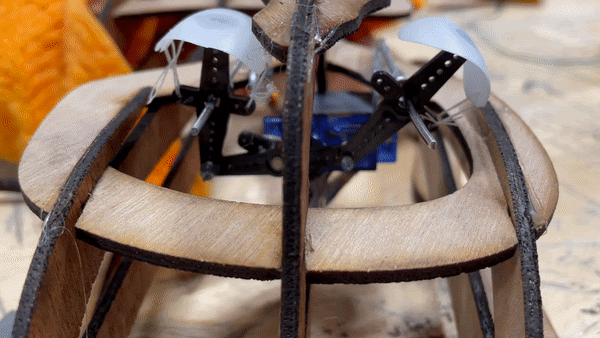Experience Design & Physical Computing, 2021
WallCat
An innovative piece of wall decor for the not-so-average homeowner: WallCat lives on the wall and communicates with you through motion. The cat will wag its tail when petted and moves its eyes to see. It behaves as an interactive painting and exists in a hanging frame. We crafted WallCat be as beautiful as art, and as interactive and fun as a toy.
How it Works:
Approach WallCat & its eyes shift left to right
Touch WallCat on its touch patch & its heart glows
Pet WallCat for 3 seconds & its tail bounces up!
Mockups:
Design Process:
Task: Create an interactive sculpture using signal processing at least 2 sensors and 3 actuators
Project Duration: 3 weeks
Ideation: After watching a presentation by Hannah Chung about Jerry the Bear, we were inspired to concept around an interactive stuffed animal. With some discussion we discovered a mutual intrest in exploring a more passive interaction.
Design Criteria: Our key goals were to make WallCat look realistic, cute, and approachable. We also wanted interactions with the cat to intuitive and delightful.
WallCat must it look both realistic and like a piece of wall decor
Cat should be soft and the material choices should encourage touch
Cat should convey when it sees the user & when it feel the user’s touch
Prototyping & Build:
We created a laser-cut file for the body structure to support the fur fabrication. We chose thin plywood because it offered easy laser cutting, light weight, and sturdy support. Once assembled, we built the outer casing and began fabricating the fur.
Next we prototyped the movement of the eyes. We wanted them to have realistic motion so we used servo motors. The eyes are made from cut ping pong balls, and are secured to the servo horns in a curved shape. We used pins and support wires to link the servo horns and prop up the pieces. The whole mechanism works in a window wiper fashion.
To make WallCat react to human touch, we weaved thin gauge wire into the fur, creating touch pads on its chest and leg. The wires were soldered together in a tree configuration with the base plugged into an Arduino pin. We turned the Arduino pin into a capacitive sensor using capacitiveSensor library. In the future, I’d prefer to build a similar sensor with conductive thread.
To signal that the cat can feel human touch, its “heart” illuminates with red LEDs when the touch sensor is triggered. We prototyped different colors, different resistances, and different LED arrangements, and landed on circular array of 4 LEDs.
To achieve the tail wag interaction, we built the tail using wire, batting, and fabric - then controlled it using a DC motor, spool, and thread. We hid the motor behind the frame and cut a slot for the tail. With more time we would’ve created a proper mount.
Additional fabrication details we added to make WallCat look realistic and like a piece of wall decor included: painting the outer frame with a dark wash stain, painting the eyes to look like green cat eyes, lining the eyes with black to create a smooth transition between materials, building a snout, nose, and tongue from canvas, and creating whiskers from fishing wire.
Signal Processing & Code:
There are 2 types of sensors in our design, one IR distance sensor and two patches of capacitive touch sensor. There are 3 actuators in our design: 1 servo motor controlling the eyes, one DC motor controlling the tail, and 4 connected LEDs that create the light up heart. Distance sensor communicated to the eyes. Touch sensors communicated with the tail and heart.
We use signal processing via a timer interrupt. Our interrupt tells the code to check the value of the IR distance once per second. We then use this distance to determine which set position the eyes should move.
The software control for the touch sensor checks to see if the wires are being touched, if they are, the LED heart lights up. The code documents this touch and averages it over a set period of time, if the calculated average is above a certain threshold then the distance sensor records a high touch: the DC motor is activated, it raises, holds, then lowers the tail.
Conclusions & Takeaways
We met our goals for this project: WallCat is realistic, cute, and approachable. Interactions are intuitive and delightful.
WallCat looks both realistic and like a piece of wall decor
we achieved this using faux fur material, a typical wood stained frame, and a 2.5 dimensional cat structure
WallCat is soft and the material choices encourage touch
The orange faux fur makes the user want to pet WallCat, and the thin gauge wire are smooth and don’t poke out
WallCat conveys when it sees the user & when it feels the user’s touch
when wall cat “sees” the user its eyes move, this motion is trigger by an ultrasonic motion sensor
when was cat feels touch it heart glows, when that touch is long lasting its tail raises and falls
these signals are obvious and understandable motions that cats make & and they delight the user
(Created in collaboration with Anna Finkelstein and Kate Reed)